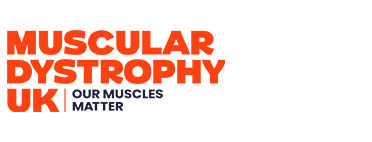How2 Post A Link
On the new forum there is a different method for posting links to other web pages. It is easier than before but also not so.
So there is a link you want to add to your post, but if you just post the address https://justmeamg.wordpress.com apart from it looking messy, when you click on it, it will replace the forum page and you lose your place.
We have a widget, click the ‘link’ button just above where you enter your text
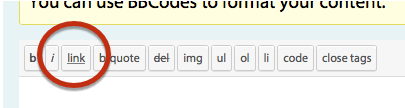
Your screen will shadow and a new screen will come in front of it … there are four steps to adding a link to your post
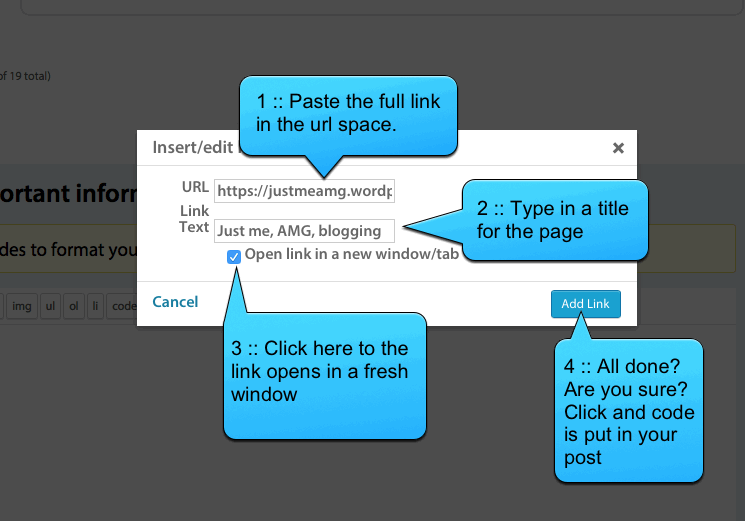
A few lines of nonsense text will appear in your post, this is the code to make the link behave like a link – don’t change any of it otherwise it will not work.
In your post it will look like this Just me, AMG, blogging
Simples! 
I'm always the animal, my body's the cage
I blog about nothingness www.amgroves.com