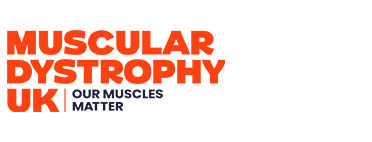-
September 18, 2010 at 2:21 pm #73218FAQ – Using bold, italics and colours
Some of you may like to use emphasis on your words to give them a different feel, or just to have them a nice colour.
To begin with I am going to concentrate on the first three buttons

The B stands for bold ….. the i stands for italics ….. and the u stands for underscoreWhat I generally to do is type my post, read through for typos [always miss one] and then go through to add any emphasis I want. I highlight the word or phrase I want to ‘code’ (either by placing my cursor on it and left clicking 1,2,3 times or by putting my cursor at the beginning and while holding the left click down dragging it to the end of the section and letting go]. Now I click on my chosen style.
You will see your words are surrounded by things inside [] brackets … this is fine, the BB Code works like little on and off buttons [?] turns something on and [/?] turns it off.
For example – This sentence uses styles of emphasis
In BB Code it looked like

I'm always the animal, my body's the cage
I blog about nothingness www.amgroves.com
September 18, 2010 at 3:02 pm #76715Re: FAQ – Using bold, italics and coloursYou can use more than one, you can use all three
 All of them
All of them A mixture of them
A mixture of themYou will see how the placement of the [?] and [/?] changes how the words appear.
If you change your mind and want to take out the emphasis, make sure you delete both bits of the code otherwise you will have extra letters in your post.
Oops missed a bit[/u]
The [/u] is there because I only deleted the from infront of the word ‘bit’.
I'm always the animal, my body's the cage
I blog about nothingness www.amgroves.com
September 18, 2010 at 3:52 pm #76716Re: FAQ – Using bold, italics and coloursNow lets move to COLOURS
Click on ‘Font colour’ to show the colour grid

Using colours follows the same principal we have learnt, by placing a [colourcode] and [/colourcode] instruction at the beginning and end of your selected text. So lets have a go. As before highlight the text you want coloured and click on the little square of colour in the swatch.
 Colour me purple
Colour me purpleYou will see that there is a six-digit number, this is the colour number so the browser knows what colour you want. Remember if you decide to change the colour to remove both the bracketed instructions.
Caution: When using colours be aware that as the forum has a light coloured background the lighter colours will hardly show for reading.
For example: Some light colours are almost not readable
I'm always the animal, my body's the cage
I blog about nothingness www.amgroves.com
September 18, 2010 at 4:11 pm #76717Re: FAQ – Using bold, italics and coloursNow lets move to the size of text. Click on the
 button and a little menu appears. There are three choices normal, small, tiny. There is a little tick beside the current one (usually normal)
button and a little menu appears. There are three choices normal, small, tiny. There is a little tick beside the current one (usually normal)Like we have done before highlight your text and click on your chosen size.
Here is a guide
This is the size when ‘normal’ is selected
This is the size when ‘small’ is selected
This is the size when ‘tiny’ is selected
 You will see the size code placed at the beginning of the text and the [/size] corresponding ‘off’ code at the other end. You can still use all the other codes we have learnt here on those words.
You will see the size code placed at the beginning of the text and the [/size] corresponding ‘off’ code at the other end. You can still use all the other codes we have learnt here on those words.I'm always the animal, my body's the cage
I blog about nothingness www.amgroves.com
September 18, 2010 at 4:20 pm #76718Re: FAQ – Using bold, italics and coloursLets put it all together!
TYGER TYGER! burning bright
In the forests of the night
What immortal hand or eye
Could frame thy fearful symmetry?The Tyger by William Blake 1794
I'm always the animal, my body's the cage
I blog about nothingness www.amgroves.com
You must be logged in to reply to this topic.