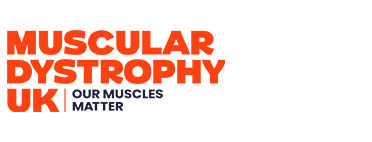-
September 18, 2010 at 4:36 pm #73219FAQ – Quote function
There are two methods/uses of the “Quote” function.
When you are reading posts on the board you will notice in the upper right hand corner this button

When you press this, your screen will change to the reply screen and the forum will have already added the script of the post you are quoting. This is especially useful in a busy topic and readers automatically know which post your reply refers to.I'm always the animal, my body's the cage
I blog about nothingness www.amgroves.com
September 18, 2010 at 4:37 pm #76719Re: FAQ – Quote function@amgmod wrote:
There are two methods/uses of the “Quote” function.
When you are reading posts on the board you will notice in the upper right hand corner this button

When you press this, your screen will change to the reply screen and the forum will have already added the script of the post you are quoting. This is especially useful in a busy topic and readers automatically know which post your reply refers to.You can add your answer beneath the the script already there and when you are done press submit and it will appear like this post.
I'm always the animal, my body's the cage
I blog about nothingness www.amgroves.com
September 18, 2010 at 4:46 pm #76720Re: FAQ – Quote function@amgmod wrote:
@amgmod wrote:
This is especially useful in a busy topic and readers automatically know which post your reply refers to.
You can add your answer beneath the the script already there and when you are done press submit and it will appear like this post.
As you can see, when you press the quote button, even if that post has several quotes in place it will copy those as well. You can edit the quoted text, remove bits, add emphasis etc, just remember to leave the bracketed codes in place.
I'm always the animal, my body's the cage
I blog about nothingness www.amgroves.com
September 18, 2010 at 5:03 pm #76721Re: FAQ – Quote functionThe other quote function can be used as a form of emphasis on your post and uses the
 button in the reply screen.
button in the reply screen.As before, type the words you want to appear in the quote section of your post, highlight them and click the “Quote” button. They will be wrapped within the on and off code for quotes

But will appear in the post like thisQuote code is added
You can use more than one quote section in your post.
I'm always the animal, my body's the cage
I blog about nothingness www.amgroves.com
September 18, 2010 at 5:09 pm #76722Re: FAQ – Quote function@amgmod wrote:
@amgmod wrote:
@amgmod wrote:
This is especially useful in a busy topic and readers automatically know which post your reply refers to.
You can add your answer beneath the the script already there and when you are done press submit and it will appear like this post.
TAKE CARE – where you add your text, otherwise it could end up hidden within the quoted section.
As you can see, when you press the quote button, even if that post has several quotes in place it will copy those as well. You can edit the quoted text, remove bits, add emphasis etc, just remember to leave the bracketed codes in place.
Make sure you type after the last [/quote] piece of code
I'm always the animal, my body's the cage
I blog about nothingness www.amgroves.com
You must be logged in to reply to this topic.