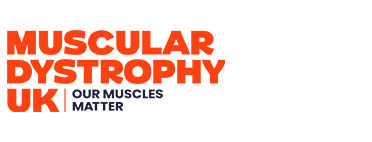-
September 24, 2010 at 2:01 pm #73230FAQ – Private Messaging
WHAT IS PRIVATE MESSAGING?
This is where one board member sends a message to another board member, for their eyes only. It behaves exactly the same as any other post except it can only been seen by the sender and the recipient.
HOW DO I SEND A MESSAGE?
There are two scenarios which the board caters for when sending messages and I will give instruction on each in turn.
Scenario One – this is where a board member wants to send a note to another board member, it may be about nothing in particular, a message of support, congratulation, etc.
Scenario Two – this is where you may wish to write to a board member about a specific post they have made and you’d rather your reply went to them personally than posted in the thread for all guests and members to read.
CAN I PERSONALISE THE MESSAGE?
Yes, you can use all the editing options available, just as for a board post. Please read the other FAQ threads posted in this section for instruction and advise.
I'm always the animal, my body's the cage
I blog about nothingness www.amgroves.com
September 24, 2010 at 2:24 pm #76765Re: SCENARIO ONEYou want to send a message to another board member.
In the upper left hand side of your screen you will see
 Click on “User Control Panel”. The screen will change and you have a choice of tabs, Overview, Profile, Board Preferences etc, click on
Click on “User Control Panel”. The screen will change and you have a choice of tabs, Overview, Profile, Board Preferences etc, click on 
Your screen will look very similar to that of the “Reply Post” ScreenIn order for your message to go to the correct person click the “Find a member” underneath where it says “To:”
 A second window will pop-up, scroll down this slightly and you can search through the complete member list or by username first letter. When you have found the person you want, just click [select] that is beneath their name. DON’T PANIC, the screen will disappear and the persons name will now appear in the “To:” section.
A second window will pop-up, scroll down this slightly and you can search through the complete member list or by username first letter. When you have found the person you want, just click [select] that is beneath their name. DON’T PANIC, the screen will disappear and the persons name will now appear in the “To:” section.

At the moment the board is set that messages can only be sent to one person.Now you can type your message using all the editing features and smilies if you would like to and when you are done press the “Submit” button.
Your message has been sent and can be found in the “Outbox” until the reader has read it at which time it is moved to the “Sent Messages” section.
Sound a touch complicated? Scroll down to the ‘top tip’ featured further along this thread.
I'm always the animal, my body's the cage
I blog about nothingness www.amgroves.com
September 24, 2010 at 2:39 pm #76766Re: Scenario TwoYou have read someone’s post and you would like to private message them about this.
To the right hand side of every members post is their info panel
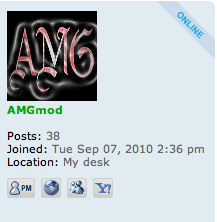 It shows whether they are still online or not, whether they have a web site address, are contactable via services such as Yahoo Messenger, or MSN/Windows Live Mail and there is a PM button.
It shows whether they are still online or not, whether they have a web site address, are contactable via services such as Yahoo Messenger, or MSN/Windows Live Mail and there is a PM button.
 When you press this, the computer will automatically go to the Private Message screen, the username is already in the “To:” box, the post title is in the subject line AND their post is quoted.
When you press this, the computer will automatically go to the Private Message screen, the username is already in the “To:” box, the post title is in the subject line AND their post is quoted.Remember to make sure you start typing after the {/quote] or else your message will appear in the quoted text and not separate.
See FAQ – Quote Function for additional explanation
I'm always the animal, my body's the cage
I blog about nothingness www.amgroves.com
September 24, 2010 at 2:55 pm #76767Re: FAQ – Private MessagingHOW DO I KNOW I HAVE MESSAGES?
 The number will change to show there are messages in the inbox waiting for you to read. Click on the words “new messages” and it will take you directly to your inbox.
The number will change to show there are messages in the inbox waiting for you to read. Click on the words “new messages” and it will take you directly to your inbox.A LITTLE WINDOW APPEARS SAYING I HAVE MESSAGES?
Yes, there is a setting within your control panel giving options of how you can be infrmed that there are new messages waiting. The number at the top of the screen, you can opt to receive an email and/or a pop up window appears when you log-in.To change these settings, click on “User Control Panel”, and click on “Board Preferences” you can select yes or no to these two questions.

Click “Submit” for your preferences to be saved.I'm always the animal, my body's the cage
I blog about nothingness www.amgroves.com
September 24, 2010 at 2:57 pm #76768Re: FAQ – Private MessagingTop Tip
Finding Scenario One a bit of a faff?
Here is what I do. I find a post made by the person I want to contact and click the

Then I delete the subject line and add my own, delete the quoted text, type my message and hit submit.
:ugeek:
Just when I had my hand round it I find an even easier way!!

Click on the name of the person you want to send the message to, the window changes to their profile and half way down the left hand side it says “Contact …”

Click “Send private message” and away you go!!I'm always the animal, my body's the cage
I blog about nothingness www.amgroves.com
You must be logged in to reply to this topic.