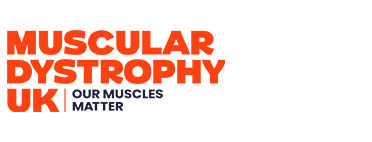Reply To: Tight Wrists would like some help…
Hi Mano
Some Physio recommended hand stretches’ will help loosen wrist and maintain function. Thera band and excerise grip therapy balls are also helpful
If your already in Further Education they may be able to refer you to a Occupational Therapist who can advise on working posture and even Assistive tech to make you more comfortable. Employers can also seek via Access To Work a assessment of your desk, seating and equipment. My employer provided a riser desk and gel wrist rests.
Looking at your seated position at computer could be a start. Desk and chair need to be right or it has a knock on effect.
Cordless number pads can reduce amount of arm reach and lift.
Mice:- there is a big range of mice out there from standard, gel covered, tracker balls, track pads. Corded non corded.
Keyboards:- some have more slop than others.
Gel mouse pads and gel keyboard wrist wrests
This company might be able to give you ideas on solutions to make working more comfortable. Few case study ideas on page below.
https://www.specialeffect.org.uk/what-we-do
Long term. Eye Gaze tech might be worth thinking about. This is where you can control a tablet with your eyes.
Ive not used it but I believe Cortana (windows software) and Alexa (apple) can via voice commands help reduce some keystrokes.