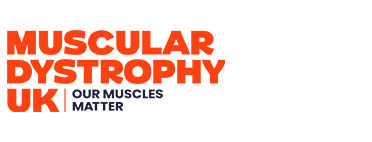-
January 7, 2011 at 4:35 pm #73415FAQ – Attachments
This board has the facility to upload an attachment to include in your post.
Something like this …..
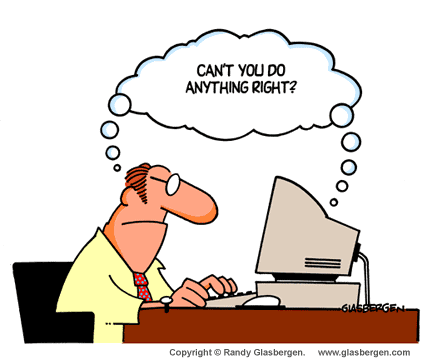
Important – Please remember to check the size [both height and width as well as file size] of your attachment. It is quite common for a picture to look one size on your computer and then suddenly explode the screen when it is uploaded to a site. Check how to ‘resize’ your picture in your picture editing software and files saved as a .gif are generally smaller in file size. If the image is large the site will put scoll bars beside it, like on the right hand side of the above image.
So you know where there is an image on your computer that you would like to attach to your post.
Click on “Upload attachment” tab below the box where you type in your comment.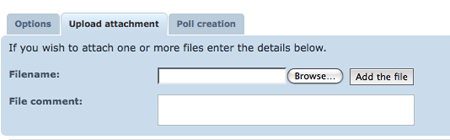 Click to browse your computer and find the image you want to upload, click on your box to select or open that file. On the TalkMD page click “Add The File”, your file is now being uploaded to the site.
Click to browse your computer and find the image you want to upload, click on your box to select or open that file. On the TalkMD page click “Add The File”, your file is now being uploaded to the site.
You will then have the following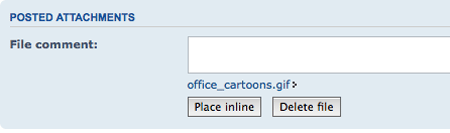 Click your cursor on the post where you want the image to appear and then click “Place inline”. There will be some text placed in your post but not the image – don’t worry – to see the image in the post click “preview”
Click your cursor on the post where you want the image to appear and then click “Place inline”. There will be some text placed in your post but not the image – don’t worry – to see the image in the post click “preview”
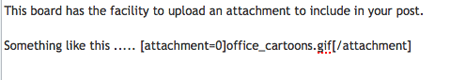
When you are happy with how your post looks, click “submit” to post the item to the board.
:ugeek:
I'm always the animal, my body's the cage
I blog about nothingness www.amgroves.com
January 8, 2011 at 2:23 pm #78374Re: FAQ – AttachmentsThanks Taung
Images are always tricky because they can do unexpected things,like turn out to be five time the size you want

I'm always the animal, my body's the cage
I blog about nothingness www.amgroves.com
January 11, 2012 at 10:09 pm #78376Re: FAQ – AttachmentsThis is two completely separate messages, there is no association between the mail-message-body and the file-attachment. The attachment-message can be selected in a folder using the space bar and then forward using the button or the F key. You will be given a number of options on how you want to forward these messages. Make surer NOT to edit them.
You must be logged in to reply to this topic.